#Smart object mockups
Explore tagged Tumblr posts
Text
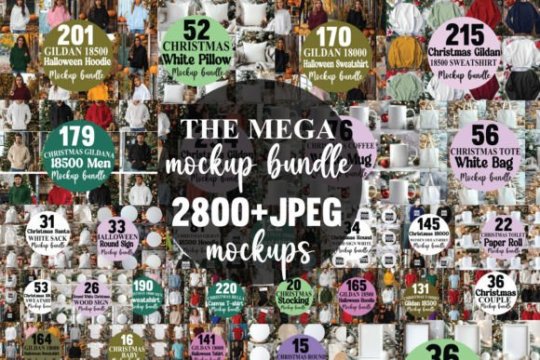




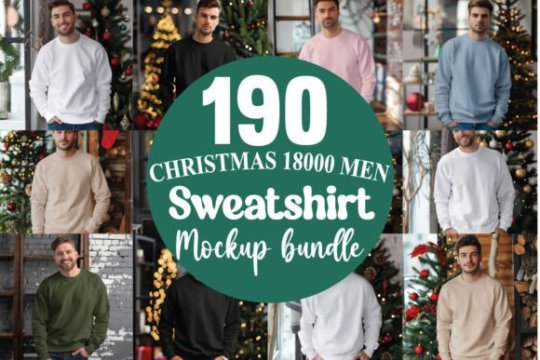
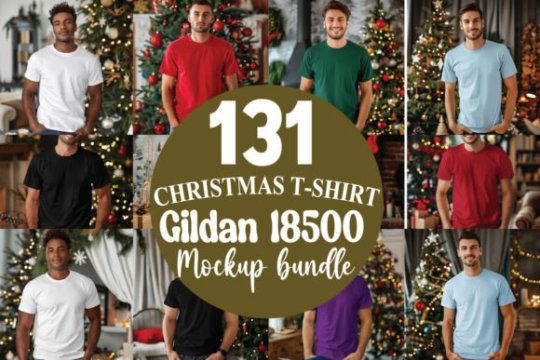
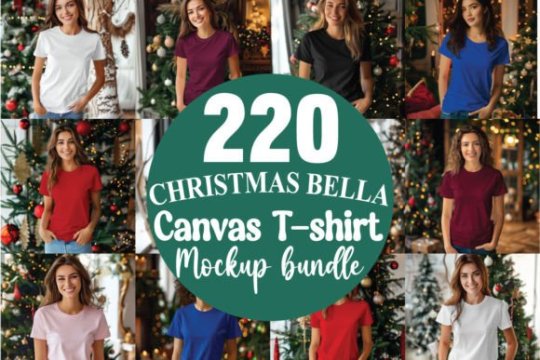

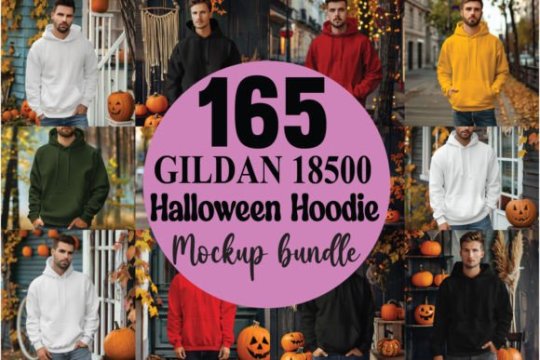
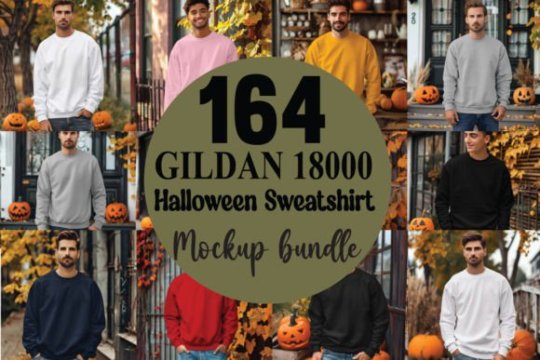
Unlock your creative potential with this massive 2800+ Mockups Bundle! Whether you're a designer, marketer, or business owner, this collection provides high-quality mockups that cover a wide range of categories, from apparel and accessories to electronics and home decor. Perfect for showcasing your designs professionally and with ease.
Features: 2800+ mockups across multiple industries High-quality PSD files with smart object layers for easy editing Ideal for print-on-demand, branding, and marketing presentations Includes apparel, mugs, posters, and more Easy-to-use format suitable for beginners and professionals alike Enhance your workflow and present your designs in style with this ultimate mockup bundle!
Grab your 2800+ Mockups Bundle here!
#funny#Mockups#Design assets#PSD mockups#Apparel mockups#Branding mockups#Digital mockups#Product mockups#Print-on-demand#Creative resources#Graphic design#Presentation mockups#High-quality mockups#Marketing mockups#Easy-to-use mockups#Smart object mockups#halloween#chrismas#Halloween Mockup
0 notes
Note
super cute designs!!! i noticed that a couple of your example images are photoshopped; were you unable to receive the product physically before it needed to be uploaded? not judging, purely curious! i've always wondered why shops do that :o
Thank you!! I'd be happy to explain some behind the scenes about it :) We've been doing digital mockups for our skirts for years - while we could order physical samples, it takes a lots of time and extra cost (samples can cost $100+ per item, even if it's an item type we've made before, and then we have to wait for it to be made, and then delivered.... and we got a timeline to stick to!!) All this for designs that are 100% unproven in sales. Digital mockups also take drastically less time to put together - my files are set up so all I have to do is replace a Smart Object in photoshop with the design file, and since I've warped and arranged the same smobject along the fabric curves, it's all set up with the placement and shading already applied! Mockups, incidentally, are also hugely helpful for getting the design of something looking right for print. It's hard to tell what something's gonna look like on a person until you really see it in context! Here's a before and after of the Alien Invasion skirt, for example:


I didn't realize until after I put the design on the mockup that the aliens and UFOs were Way Too Big. And then the Pixel Bakery went through SO MANY iterations....

The last clothing order we did, we ended up getting a small set of our new, unphotographed designs sent ahead of the bulk of the clothing order - this was a little more expensive, shipping wise, but it let us take pictures while we were waiting for the Big Shipment to arrive, and didn't cost as a "sample" since it was just a part of the clothing order that got shipped separate. So then we were able to have nice shiny photos for the Ready to Ship inventory drop! That was a bit of tangential stuff hehe, but I love to share process and behind the scenes for these kinda things so please feel free to ask more questions if y'all got 'em :D
~Zyn
32 notes
·
View notes
Text





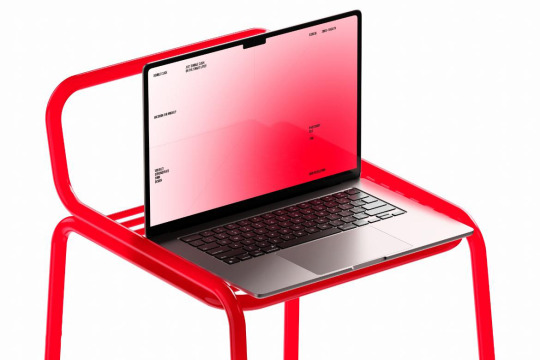



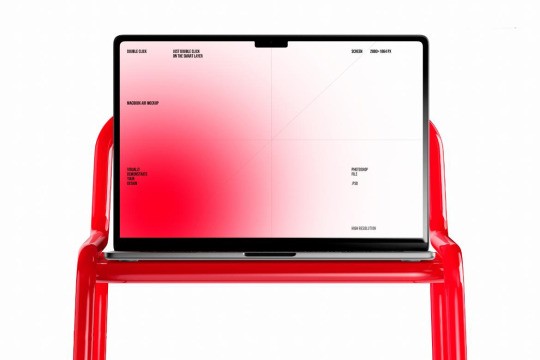

New MacBook Air mockups, where you can change every detail and apply your design via the Smart Objects layer.
Available now at ⚡mockupcloud.com
#mockup#branding#psd#template#showcase#mockupcloud#brand#download#macbook#laptop#apple#devices#screen#3d#digital#ui ux design#app#web
10 notes
·
View notes
Text



Led Screen Mockup
Download Here : https://www.behance.net/gallery/223566749/LED-Screen-Mockup
Modern LED Screen Mockup A modern LED screen mockup featuring human elements and light reflections that add a realistic touch. Easy to use and customize with smart objects, making it simple to adapt to your design.
Included in the download:
3 PSD Scenes
Resolution: 3000x2000px / 300 dpi
Easy Editing: Smart Object feature
Well-Organized: Layered and structured files
Help file (.txt Notepad)
#led mockup#screen mockup#display mockup#digital mockup#billboard mockup#advertising mockup#signage mockup#banner mockup#video wall mockup#lightbox mockup#wall mockup#large format mockup#urban mockup#outdoor mockup#indoor mockup#expo mockup#exhibition mockup#event mockup#convention mockup#stage mockup#backdrop mockup#projection mockup#media screen mockup#front view mockup#perspective mockup#realistic mockup#clean mockup#modern mockup#minimal mockup#professional mockup
3 notes
·
View notes
Text
Understanding UX Design for Great User Experiences
Introduction
In today's digital age, user experience (UX) design plays a crucial role in the success of products and services, especially for web design and developers in California. It's about more than just creating visually appealing interfaces; it's about understanding user needs and crafting experiences that are intuitive, accessible, and delightful. Let’s get deep into the UX design process, exploring key principles, step-by-step guidelines, case studies, and more to help you create exceptional user experiences.

Understanding User Experience (UX)
UX design is all about putting the user first. It's about creating interfaces and interactions that are easy to use, enjoyable, and meet the needs of the people who will be using them. This requires empathy – the ability to put yourself in the shoes of the user and understand their goals, motivations, and pain points.
Key Principles of UX Design
Usability is at the heart of UX design. Interfaces should be intuitive and easy to navigate, allowing users to accomplish their tasks without confusion or frustration. Accessibility is also essential, ensuring that everyone, regardless of their abilities, can use the product effectively. Consistency helps users feel comfortable and confident as they move through the interface, while feedback loops allow for continuous improvement based on user input.
The UX Design Process: A Step-by-Step Guide
Research Phase: Before getting into design, it's essential to understand your users and the context in which they'll be using your product. This involves conducting user research to gather insights into their needs, preferences, and behaviors. Market analysis can also provide valuable information about competitors and industry trends.
Planning Phase: Once you have a clear understanding of your users, it's time to set goals and objectives for your project. This involves defining user personas – fictional representations of your target audience – and scenarios that illustrate how they might interact with your product.
Design Phase: With a solid foundation in place, it's time to start designing. This typically begins with information architecture – organizing the content and functionality of your product in a way that makes sense to users. From there, you'll move on to wireframing – creating low-fidelity, skeletal outlines of the interface – and prototyping – developing interactive mockups for user testing.
Testing Phase: Once you have a prototype, it's time to put it in front of real users and gather feedback. Usability testing allows you to observe how users interact with your design and identify any pain points or areas for improvement. This feedback is then used to iterate on the design, making refinements and enhancements based on user input.
Implementation Phase: With a finalized design, it's time to bring it to life. This involves collaborating closely with web developers in California to ensure that the design is implemented correctly and meets design standards. Quality assurance is also essential at this stage, ensuring that the final product is free of bugs and glitches.

Tools and Technologies for UX Design
UX designers have access to many tools and technologies to enhance their work. These range from wireframing and prototyping tools to analytics platforms and user testing software. Popular options like Adobe XD, Sketch, InVision, and Figma offer various features for different stages of the design process, aiding collaboration and efficiency.
Case Studies: Real-World Examples of Successful UX Design Processes
Airbnb: By leveraging data and insights about their users, Airbnb has been able to create a highly personalized experience that meets the needs of both hosts and guests. Features like personalized recommendations and smart search filters make it easy for users to find the perfect accommodation for their needs.
Spotify: With millions of songs at their fingertips, Spotify users need a seamless way to discover and enjoy music. Spotify's UX design focuses on simplicity and ease of use, with features like personalized playlists, curated recommendations, and intuitive navigation making it easy for users to find the music they love.
Challenges and Solutions in UX Design
While UX design can lead to incredible user experiences, it's not without its challenges. From balancing the needs of different user groups to navigating technical constraints and tight deadlines, there are many obstacles that UX designers may face. However, by staying focused on the needs of users, collaborating closely with cross-functional teams, and embracing a mindset of continuous learning and adaptation, these challenges can be overcome.
Conclusion
Creating exceptional user experiences is a complex and multifaceted process, but by following the principles and guidelines outlined in this article, you can set yourself up for success. By putting users first, embracing empathy, and leveraging the tools and technologies available, you can create products and services that not only meet the needs of your users but delight and inspire them as well. So, whether you're designing a website, mobile app, or physical product, remember that the key to success lies in understanding your users and creating experiences that resonate with them.
Frequently Asked Questions (FAQs)
1. What is UX design, and why is it important?
UX design focuses on creating intuitive, accessible, and enjoyable interfaces and interactions for users.
It's important because it directly impacts user satisfaction, loyalty, and the success of products and services.
2. What are some common misconceptions about UX design?
One misconception is that UX design is solely about aesthetics, but it encompasses various disciplines beyond visual design.
Another misconception is that UX design is only relevant to digital products, whereas it applies to any product or service that involves user interaction.
3. How does UX design differ from UI design?
UX design focuses on understanding user needs and crafting experiences that meet those needs.
UI design, on the other hand, is about designing the actual interface – the visual elements users interact with.
4. What are some best practices for conducting user research?
Clearly define research objectives and target audience before starting.
Utilize a variety of research methods such as surveys, interviews, and usability testing.
Analyze and synthesize collected data to uncover key insights informing design decisions.
#web hosting#web development#web design#seo services#online marketing#graphic design#digital marketing#socialmediamarketing#seo marketing
5 notes
·
View notes
Text
The Role of PSD Templates in Fast Fashion Launches

Fast Visualization of Designs
T-Shirt PSD templates allow apparel designers to quickly place their artwork on realistic shirt images without producing physical samples. This speeds up the design evaluation process, letting teams review placement, scaling, and visual appeal almost instantly. Designers can experiment with color schemes, artwork positions, and logo sizes without starting from scratch each time.
Streamlined Client Presentations
For designers working with clients, PSD templates provide a clean and professional way to present concepts. Clients can see how the final product might look before any fabric is printed or embroidery is done. This avoids confusion and minimizes revision rounds, as feedback becomes more precise when clients can view the concept in a realistic setting. Transform your designs with our t shirt mockup collection. Visit our website now for professional-grade mockups!
Consistency Across Product Lines
When launching multiple shirt designs in a collection, templates help maintain consistency. Using the same template across different graphics ensures uniform perspective, lighting, and sizing. This is especially useful for online stores and catalogs, where visual consistency supports better user experience and brand professionalism.
Supports Customization Without Rework
T-Shirt PSD templates are built using editable layers and smart objects, allowing changes to be made quickly. If a client wants to change the shirt color or switch to a different neckline, it takes only a few clicks. This reduces design time and helps meet tight deadlines or last-minute requests.
Cost-Effective Design Process
Designing without producing physical samples saves both time and money. PSD mockups reduce the need for test prints, cutting costs associated with materials and production delays. It also supports sustainable design practices by reducing waste in the development phase.
Integration with Mockup Generator Tools
T-Shirt PSD templates often work well with mockup generator platforms. Designers can upload edited PSDs into these tools to create automated previews, social media graphics, or eCommerce visuals. This integration speeds up content production and simplifies workflow, especially for teams managing large product catalogs.
Ideal for Online Stores and Portfolios
For independent designers and apparel brands selling online, PSD mockups are essential. They help showcase products in multiple styles and colors without extra photography or physical inventory. This makes product listings look complete and helps drive engagement.
0 notes
Text
Top Tips for Choosing the Best Mockup Sets

Look for Platforms Offering Variety
When searching for high-quality graphic mockup sets, focus on platforms that offer a broad range of templates. These should include categories such as apparel, packaging, devices, and stationery. A diverse selection ensures that you can meet different design needs without switching tools or sources frequently.
Check for Editable Layered Files
A good mockup set should come in layered formats, typically in PSD. These files let you insert your artwork easily using smart objects. Look for mockups that allow customization of colors, shadows, and backgrounds. This flexibility helps tailor visuals for various projects without starting from scratch. Blank canvases for your creativity: Explore our blank shirt mockup collection - visit now!
Prioritize High Resolution
Choose mockup sets that are high-resolution, preferably 300 DPI or higher. These are suitable for both print and digital use. Low-resolution files may appear pixelated when enlarged or printed, affecting presentation quality.
Explore Design Resource Libraries
Many design resource libraries provide thousands of mockups under one account or license. These libraries are curated for professional use, often updated with seasonal or industry-specific sets. Whether you’re designing for fashion, branding, or tech, such libraries can save time by offering ready-to-use templates in organized categories.
Use Search Filters and Previews
Before downloading, use filters to narrow down your options by file type, category, and orientation. Preview images are essential to assess the mockup quality. Some platforms allow users to see how the mockup looks with sample designs before downloading, which helps ensure it matches your needs.
Evaluate Licensing Terms
Check the usage rights before using any mockup set for commercial projects. Some files may be free for personal use but require a license for business applications. Understanding licensing terms avoids legal issues and protects your work.
Invest in a Mockups Bundle
If you need a wide range of mockups regularly, consider purchasing a mockups bundle. These bundles often include hundreds of items across multiple categories at a discounted rate. This is a cost-effective option for designers managing multiple projects or working with clients from different industries.
0 notes
Text
Best Custom Exhibition Booth Design
Creating a custom exhibition booth is one of the most effective ways to showcase your brand at trade shows, expos, and corporate events. At Art X, we design and build booths that are visually striking and tailored to match your brand’s identity and marketing objectives. We work with you from concept to completion, including planning the layout, providing 3D mockups, printing, and installation. Our booths are not only attractive but also functional, with smart use of space and well-placed displays to highlight your products. A custom-designed booth helps you grab attention, increase foot traffic, and make a memorable impact. Partner with Art X to turn your exhibition space into an engaging and successful brand experience.
#exhibition booth#exhibition booth in riyadh#riyadh eventmanagement#branding#marketing#saudi arabia#ksa#riyadh#riyadh exhibitionbooth
0 notes
Text
Designs in the Sky: The Rise of Times Square Billboard Mockup Usage

New York City's heartbeat echoes loudest at Times Square—a sanctuary for advertisers and dreamers alike. But today’s creatives aren’t just looking up; they’re logging in. A Times Square billboard mockup gives designers, marketers, and brand strategists a chance to visualize and project bold ideas onto one of the most recognizable canvases in the world.
Why Times Square is Still the Global Advertising Beacon
Billboards That Transcend Time
From Coca-Cola’s glowing tower to Broadway promos and viral campaigns, Times Square has long been the epicenter of attention. Advertising here isn’t just about visibility; it’s about relevance. Brands who “exist” here in mockups often use it to project global ambition.
A Stage for Dreams and Strategy
The Times Square billboard mockup isn’t just a tool—it’s a stage. Whether you're a student presenting a campaign or a CEO unveiling a brand vision, mockups let you simulate success and ignite imagination before the billboard becomes reality.
The Anatomy of a High-Impact Billboard Mockup
Details Make the Dream Work
Top-tier mockups replicate real-life complexity—traffic reflections, dusk and neon lighting, weather overlays. These nuances transform flat designs into living previews, making them feel tangible and alive in the digital realm.
Integration with Creative Workflows
From Figma and Photoshop to Canva and online builders, Times Square billboard mockups are now embedded in modern design ecosystems. Smart objects, one-click replacements, and responsive sizes allow designers to adapt quickly across platforms.
Unleashing Business Benefits with Mockups
Confidence in Concept Presentations
Imagine pitching a campaign not with slides, but with immersive visuals showing your brand towering above Broadway. A Times Square billboard mockup brings clarity, confidence, and credibility to presentations.
Generating Buzz on Digital Channels
Mockups have gone viral. Post your mockup on LinkedIn, Behance, or Dribbble, and audiences react. Why? Because Times Square elevates perceived value—it signals that a brand or idea belongs in the big leagues.
Conclusion
In a world where perception drives momentum, the Times Square billboard mockup transforms ideas into influence. It’s no longer just a design tool—it’s a storytelling weapon, capable of turning everyday projects into showstoppers. When your concept needs the weight of grandeur, there’s no better canvas.
1 note
·
View note
Text

#digital products#mockup#photopea psd#psd download#frame mockup#etsy digital products#artwork display#wall art mockup#png#frame#luxury
0 notes
Text
I use Adobe App in Day 1 to Now
I’m gonna share my life of using any Adobe App from day one to now. So, what is Adobe? Adobe is a software app that it uses for online design tools, picture editing, and vector creation to mobile app development, video/audio editing, print layout, and animation software. There are the list of Adobe products which are Photoshop for editing images, Illustrator for making logos and any vectors, InDesign for creating newspaper, magazine, and other printing papers, After Effects for motion graphics, Premiere Pro for video editing, and much more. So let’s share my experience of using Adobe apps.
Day 1 to 5
First is Photoshop. The most used adobe app in the So here is my first impression of this.
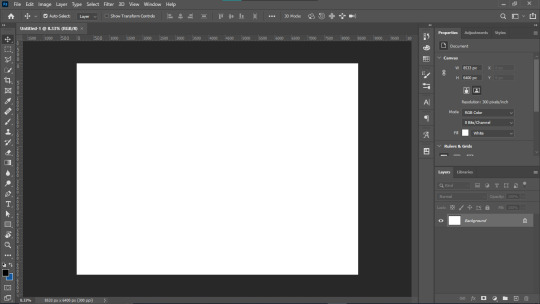
There’s a lot of tools and the UI is too complex. Good thing there is a help and guide when I first open the photoshop. After the tutorial, I find it easy to use, but there are so many tools I want to learn, especially the menu part.

So, this is my first artwork in photoshop and It look unreal and the color won’t match. The image is pixelated, which makes it look bad and I put myself in the picture. The tools I used are the pen tool that cut and traced the image of the castle, the characters, and me. It takes a lot of time to trace and there’s gotta be a way to trace quickly, also the colors and filters as well to adjust. But hey, this is my first time using photoshop. Plus this is for academic purposes.
The rest of the day is just focusing on learning the tools like filters, selects, properties, adjustments, and a lot more rather than making artwork. It’s important to know those tools in the toolbar to adapt just in case. I’m a slow learner and this is gotta be a long time. After this, it looked complicated and painful, I was panicking on how to get rid of the gradient tool and I accidentally deleted my asset by shortcut key control plus. What key? And I delete that concept wasting like two hours and take a break.
DAY 6 TO 25
I paired up with one student who loves J-pop idols and we’re about to make a poster about a toothbrush theme using Illustrator. I made up the title called “Swirl” and my partner made a logo with a cute tooth. Also, I’m making business cards, envelopes, and newsletter.

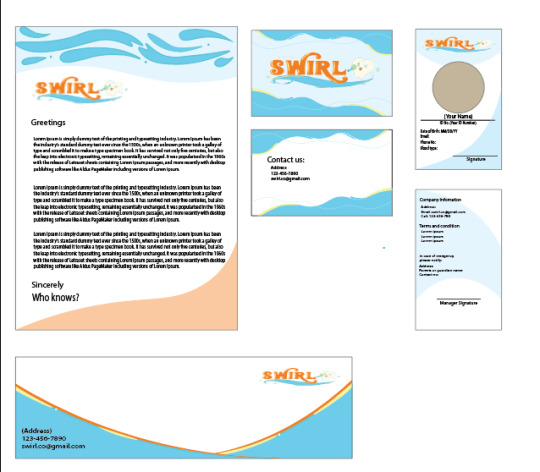
As for the Illustrator workspace, The UI is simple enough compared to photoshop. It can be used for making logos and vectors like icons. When I start using Illustrator, I use a pen tool and then tap it to make a point then draw the line by tapping another point to create a shape. Also, hold it to curve the line as well. Simple, but I’m struggling to adjust the curvy shapes. If you want to draw, I prefer to use photoshop because most designers recommend it.
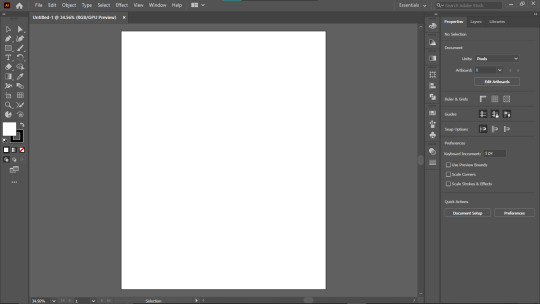
DAY 26 TO 60
The next day will be focusing on the mockup design using Photoshop. It’s simple and all you have to do is place the rectangle, right click it and click the convert to smart object then double click that shape and it will proceed to another tab. After that, place the poster then save it and go back to the first tab. That’s it. Also follow the mockups by adjusting the rectangle. I was taught on Youtube how to do it.
In continuation of the “Swirl” brand, I made a poster individually which I improved a little and it looks empty. I know those tools but it was painful. I was so frustrated on how to blend the water part. I feel rushed and I ran out of ideas regarding the background part and it’s empty

Finally, the last four posters are by pairs. One for the original flavor of mouthwash, two for the same brand with J-Idol made by my partner and one poster for a variation of three posters. It’s fun to have a partner and make a poster together. Everything is for academic purposes and I do enjoy photoshop and illustrator.




After we made it through. My Youtube short algorithm is all about graphic design tips and the progress on making photo manipulation, hacks and tips on photoshop, also illustrators tips and tricks for the rest of the day. I look up on Pinterest and search the ideas regarding the photo manipulation, poster, typography and of course, tips that make the tool useful.
DAY 60 TO 75
I use Illustrator to explore more when I have free time and I made this for fun

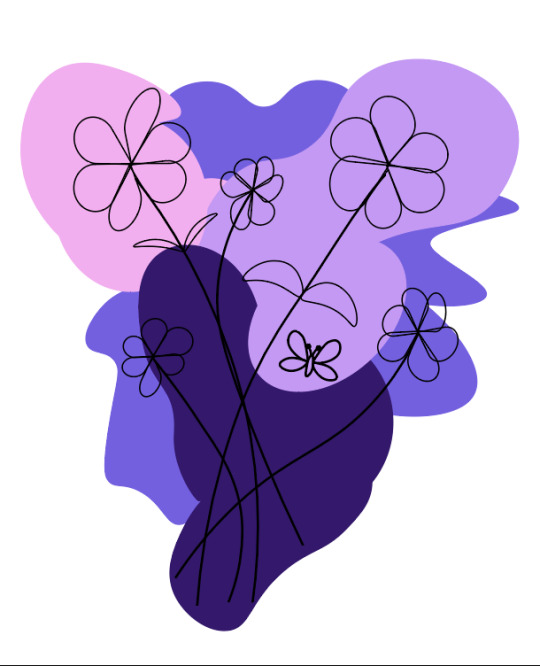
In the blue illustration, I used a Pen tool to create a mountain, Shape tool for the circle and a rectangle for the surface of the water. So yeah, it’s static and simple. Same thing as lavender flower at the right side, I use pen tools, curve pen tools, and shape
Days later, I’ll explore InDesign. It's like a combination of Photoshop and Illustrator but it’s for magazines and newspapers. I’m not much of a magazine and it’s about layouting.
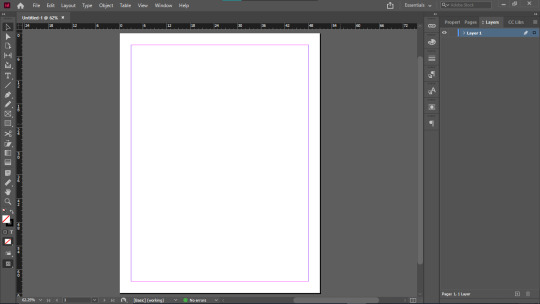
Turns out, I'm not interested in this a little because it’s more focused on content than design. I’m not a journalist as you know, writing stories and I had experience of grammatical errors like too much. I prefer Photoshop, but just in case, I use it for layout if I have my work written.
Day 70 to present
I lost count on how many days and here’s what I did. I use photoshop a lot because I love doing posters and photo manipulation. Most of my work is inspired by Pinterest.
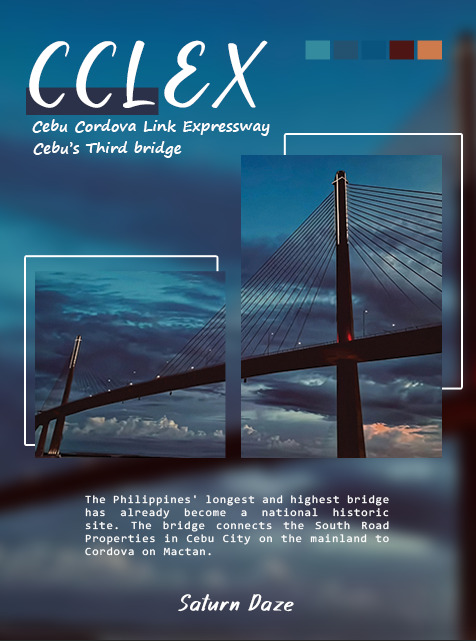


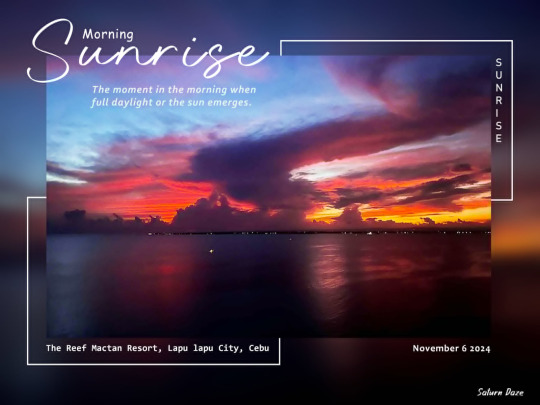
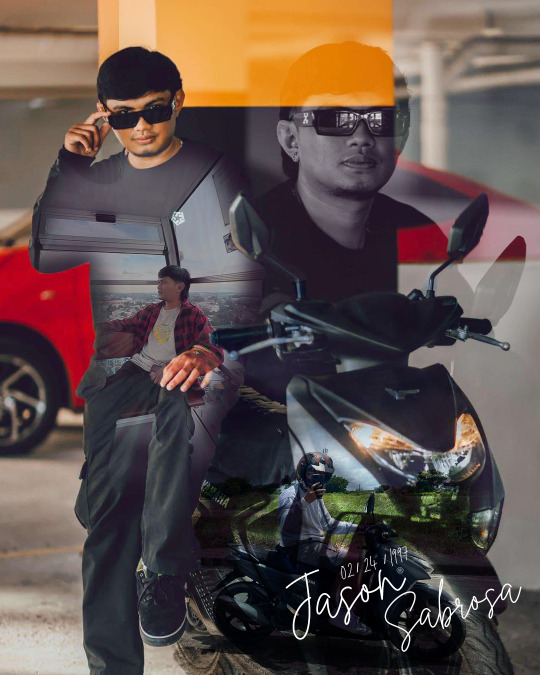

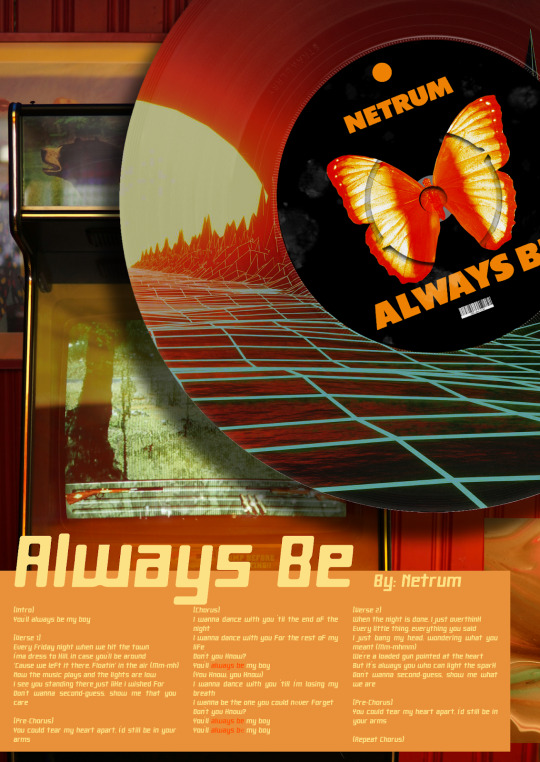




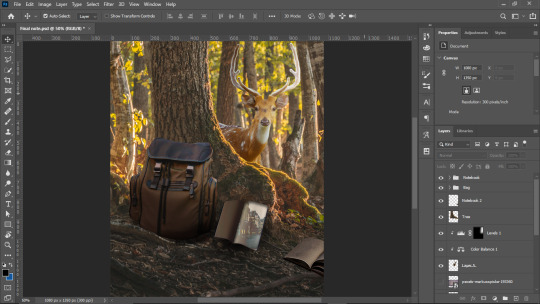
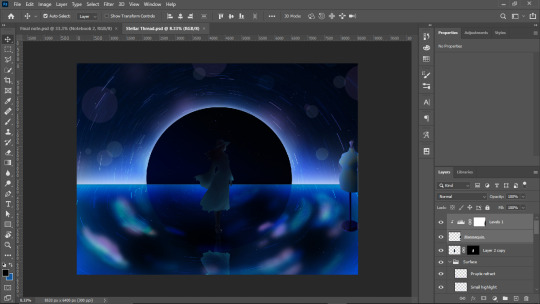
As a continuation of the designing journey, I’ll explore more to gain creativity skills and make a workflow easy. Also the last two unfinished and in progress and I’m busy at college. Next up is After effects, the motion graphic. to explore but this is getting more complex than photoshop. I hope this is fun.
0 notes
Note
super neat, how did you achieve that accurate patch effect?
so mostly it's a mockup to get that texture, all in photoshop

i felt it was kinda lacking though so in the blending options i added a dark brown stroke and messed around with emboss. the last little detail was manually making an inner stroke (selected the whole nanao layer, filled the selection in a new layer, then selected and contracted and erased to just leave an outline, there's probably a simpler way to do it lol), and applied the emboss blending option with the fabric texture and toyed around with it a little bit so it was different from the outer stroke, which helps make it feel like it has some dimension.

here's a link to the original zip.
if you've never used mockups in photoshop, all you do is double click on the top layer which is a smart object, meaning you just replace the image in there with what you want and save. whatever wizardry the creator did makes the other layers update automatically. as for the patterns for the emboss texture, just search up how to import patterns into photoshop i think it was just opening the context menu and hitting import. feel free to message me if you need help or smn
1 note
·
View note
Text

NEW! Mac Studio Mockups
Easy to edit via Smart Object layers in Photoshop — drag, drop, and done!
Available now at ⚡https://mockupcloud.com/author/aquarianzstudio
#mockup#branding#psd#template#showcase#mockupcloud#brand#inspiration#download#mac studio#apple#device#gadgets
2 notes
·
View notes
Text
How to Create Packaging Mockups Using Edited Product Photos

Creating packaging mockups is an essential step in bringing your product to life visually before going to production.
Whether you’re selling on Amazon, Shopify, or your own e-commerce platform, professional packaging mockups help your product stand out in a crowded marketplace.
At Clipping Way, we understand how important this process is—especially when you're looking to meet Amazon Product Image Requirements while keeping your visuals compelling.
In this guide, we’ll explore how to use edited product photos to create stunning packaging mockups.
We’ll also touch on tips, tools, and insider tricks to make your brand shine—without breaking the bank.
Why Packaging Mockups Matter
Packaging mockups are more than just visual samples—they're marketing tools.
Whether you're designing boxes, pouches, jars, or bottles, mockups allow you to test branding, evaluate layout, and impress clients or customers before printing begins.
A polished mockup shows how your final product will look on a shelf or online listing.
This is where professionally edited product photos come into play. Clean, high-resolution images that have undergone clipping path services, background removal, and color correction are the foundation of a top-tier mockup.
Step-by-Step: How to Create Packaging Mockups Using Edited Product Photos
1. Start with High-Quality Product Images
Begin by photographing your product in a well-lit environment or use existing images that showcase all necessary angles. If you don't have ideal photos, Clipping Way offers free trials so you can test the quality of our editing before you commit.
2. Use Clipping Path to Isolate Your Product
To create a mockup, your product image needs to be isolated from its background. Our clipping path service ensures precise cutouts that retain the natural shape and details of your product, making it ideal for placing into a mockup scene.
3. Retouch and Enhance the Image
Once the product is clipped, apply retouching techniques to remove dust, correct lighting, and enhance colors. At Clipping Way, we do this manually to ensure a natural look—unlike auto-tools that can sometimes leave artificial results.
4. Place the Image in a Mockup Template
Use tools like Adobe Photoshop or online platforms like Smart mockups or Place it to insert your product image into a pre-designed packaging template. Make sure the perspective, lighting, and shadows align with the scene for realism.
5. Customize Branding Elements
Add your logo, label design, product information, and any other visual branding elements. Photoshop’s Smart Object feature is especially useful here for maintaining clarity and adaptability.
6. Export for Web or Print
Once you're happy with the layout, export your mockup in high resolution for use in product listings, presentations, or promotional materials. If you're listing on Amazon, make sure the final image adheres to Amazon Product Image Requirements, which include white backgrounds, no watermarks, and minimum pixel dimensions.
Tips for Realistic Packaging Mockups
Use Shadows and Reflections: Add custom shadows or light reflections to ground your product in the mockup environment.
Match Lighting: Ensure the lighting on your product image matches the lighting in the mockup scene.
Use Realistic Textures: Incorporate realistic materials like cardboard, plastic, or glass for extra depth.
Hire Professionals: DIY can work, but professional editing ensures accuracy. Clipping Way offers low-cost packages tailored for startups and big brands alike.
Why Choose Clipping Way?
At Clipping Way, we specialize in high-quality image clipping path services, retouching, shadow creation, and mockup preparation.
Our expert team manually edits each photo, ensuring you receive pixel-perfect results every time. We offer:
Free Trial Option – Test our service before you commit.
Get Quotation Instantly – Know your costs upfront.
Affordable Pricing – Great quality doesn’t have to cost a fortune.
Quick Turnaround – We meet tight deadlines without compromising quality.
FAQs
1. What is a packaging mockup?
A: A packaging mockup is a visual representation of your product packaging before it's physically produced. It helps visualize how your product will appear in real life.
2. Can I create a packaging mockup without Photoshop?
A: Yes! Platforms like Place it, Smart mockups, and Canva allow users to create mockups without advanced design software. However, for the best results, combining these with professionally edited photos is recommended.
3. Why is image clipping important for mockups?
A: Clipping isolates your product from the background, allowing seamless placement into different environments or packaging templates.
4. Is your service suitable for Amazon sellers?
A: Absolutely. We’re experienced with Amazon Product Image Requirements and can help you meet their strict guidelines with optimized, high-resolution images.
5. Do you offer volume discounts?
A: Yes. If you have a large batch of product photos, contact us for a custom quotation. We offer scalable pricing for bulk projects.
Conclusion
Creating realistic and engaging packaging mockups is easier than ever when you start with high-quality, professionally edited product photos. Whether you're launching a new product, updating your packaging, or preparing listings for Amazon, mockups offer a smart way to visualize and market your items effectively.
With Clipping Way’s expert services, free trial, affordable pricing, and quick delivery, your product visuals can reach the next level without stretching your budget. Let us help you create the perfect packaging mockup that captures attention and drives sales.
0 notes
Text

NFT Marketplace Development Roadmap: Complete Guide to Building Your NFT Platform
Introduction
NFT Marketplace development company expertise makes all the difference when you’re ready to launch your own digital asset hub. In this guide, we’ll unpack what an NFT marketplace is, why it matters, the key features to include, a step-by-step build plan, budget tips, and how Justtry Technologies can help you succeed.
What Is an NFT Marketplace?
An NFT marketplace serves as a digital hub where creators and collectors can produce, purchase, list, and exchange one-of-a-kind tokens of digital items that capture everything from artwork and music to collectibles and virtual property. Unlike conventional marketplaces, NFTs use blockchain technology to ensure verified ownership and authenticity of each digital asset. In simple terms, it’s like an art gallery on the internet, but with smart contracts handling every transaction.
Why NFT Marketplaces Matter
NFT marketplaces give creators direct access to global audiences, eliminating the need for middlemen and offering full control over their work. They empower artists to earn royalties automatically and let collectors verify provenance with ease. For businesses, entering this space taps into a vibrant community and new revenue streams. As more brands embrace digital collectibles, having a reliable nft marketplace development service behind you ensures you stay ahead of the curve.
Key Features Your NFT Platform Needs
To create a standout NFT marketplace, you need more than just minting and trading capabilities. A well-rounded platform combines seamless usability, rock-solid security, and powerful customization to meet both creator and collector needs. Below are the essential features that will help your marketplace thrive:
Intuitive Design: Simple menus, quick loading, mobile-ready.
Wallet Support: MetaMask, WalletConnect, Trust Wallet, and more.
Multi-Chain Options: Ethereum, Polygon, Binance Smart Chain.
Advanced Search: Filters by category, price, trending, and rarity.
Secure Transactions: Gas fee optimization, two-factor login, escrow contracts.
Royalties Dashboard: Automated payouts and clear analytics.
White-Label Flexibility: Offer a white label nft marketplace for brands to launch under their own name.
Community & Social Features: Enable comments, likes, and easy sharing to build engagement.
Analytics & Reporting: Provide creators and admins with in-depth insights on sales and user behavior.
Customer Support Hub: Real-time chat, a searchable FAQ, and ticket tracking to help users feel supported.
Including these features will set you apart as an nft development solutions leader.
Step-by-Step Development Roadmap
Building an NFT marketplace is a big undertaking, but breaking it down into clear phases makes the journey manageable and predictable. This roadmap walks you through every step from the very first strategy session to ongoing improvements after launch.
Discovery & Strategy Identify your target market, understand your audience’s needs, and set clear business objectives.
Design & Prototyping Build wireframes and mockups; validate with real users.
Smart Contract Coding Design, rigorously test, and thoroughly audit the smart contracts that power your minting processes, auction mechanics, and royalty distributions.
Frontend & Backend Build Use React or Angular for UI and Node.js or Django for server logic.
Integration & Testing Connect wallets, payment gateways, and run security checks.
Launch & Deployment Launch on the mainnet, set up your domain, and make the platform publicly accessible.
Maintenance & Growth Monitor performance, add new features, and support your community.
By following this structured approach, you’ll embody the best practices of any top nft development company and set your platform up for long-term success.
Tools & Technologies to Use
Blockchain Networks: Ethereum, Binance Smart Chain, Polygon
Development Frameworks: Hardhat, Truffle, Brownie
Frontend Libraries: React.js, Vue.js, or Angular
Storage Solutions: IPFS, Pinata, or Filecoin for metadata
APIs & SDKs: Use platforms like Alchemy, Infura, and Moralis to seamlessly connect with blockchain nodes and manage network interactions.
Security Audits: OpenZeppelin, CertiK, or PeckShield
DevOps & Hosting: AWS, Azure, or Google Cloud
These technologies ensure your platform remains scalable, secure, and user-friendly, reflecting best practices from leading nft marketplace development service providers.
How Justtry Technologies Can Help
When you partner with Justtry Technologies, you’re choosing an experienced nft development company that specializes in white label nft marketplace development and bespoke nft marketplace development service offerings. Our team will:
Work closely on ideas and design to create a platform that reflects your brand’s identity and vision.
Develop and audit smart contracts for secure transactions.
Build a responsive frontend and scalable backend.
Integrate multi-chain support and user analytics.
Provide ongoing maintenance, feature upgrades, and dedicated support.
Partnering with Justtry Technologies turns your NFT marketplace launch into a seamless and well-supported experience.
Conclusion
Building a successful NFT marketplace doesn’t have to be overwhelming. By following this roadmap from understanding core concepts and must-have features to selecting the right tools and managing your budget, you’ll be well on your way. As you set out, remember that choosing the right NFT Marketplace development company can make all the difference. Ready to turn your vision into reality? Let’s get started!
#nft marketplace development service#white label nft marketplace development#nft development solutions#white label nft marketplace#nft development company
0 notes
Text

Book Cover Mockup PSD Template
At Graphypix, we understand the power of presentation, which is why we’re proud to introduce our latest product: the Book Cover Mockup — a professionally crafted PSD mockup that brings your designs to life with just a few clicks.
📘 Why Use a Book Cover Mockup?
Creating a beautiful book cover is only part of the job. The real challenge lies in showing it off in a way that resonates with potential readers, publishers, or clients. A mockup serves as a visual bridge between your digital artwork and the real-world impact it could have.
Here’s why our Book Cover Mockup is an essential tool:
✅ Realistic Presentation: Show your book design in a real-world context.
✅ Client-Friendly Previews: Impress clients with photorealistic previews.
✅ Easy Editing: Smart objects make customizing your design a breeze.
✅ Professional Appeal: Elevate your portfolio with professional-quality visuals.
With the Book Cover Mockup from Graphypix, you can instantly transform your design into a real-world visual that captures attention.
#book cover design#book cover mockup#book design#mockup template#cover mockup#mockup set#print template#graphypix
0 notes